Regular backups are made automatically for all Beach instances. If something goes really wrong, it was previously possible to quickly restore the working state via a support ticket. So that you can now do this yourself at any time of day or night, there is a new feature in the Control Panel - and it can do even more than just restore backups!
In the Control Panel, you will now find a “Backups” section where you can see all available backups:
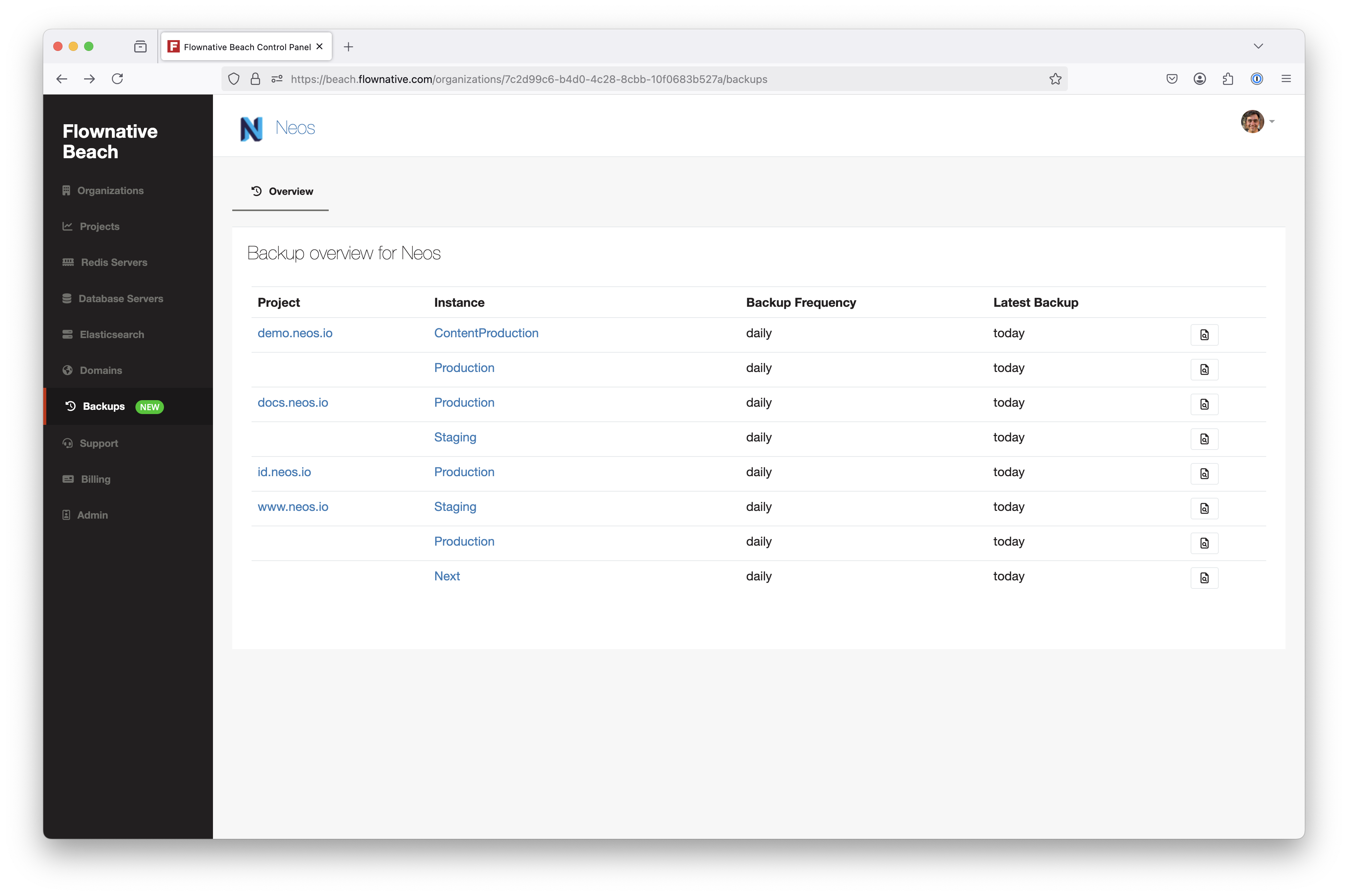
In the detailed view for an instance, you will then find a detailed list of all available backups - for the database and the two object storage buckets:
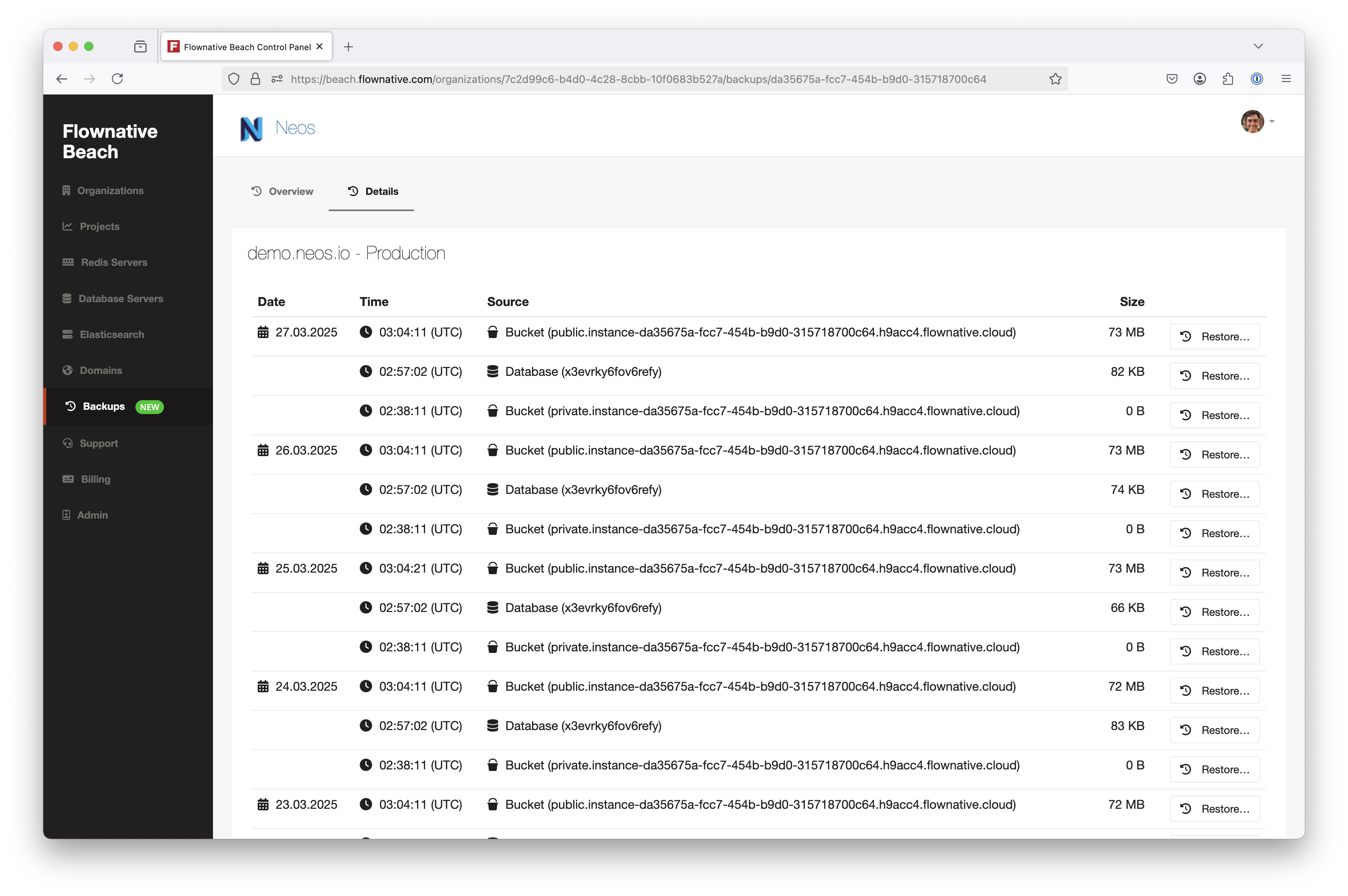
By clicking on “Restore”, you can see all the important data of the backup again before you restore it:
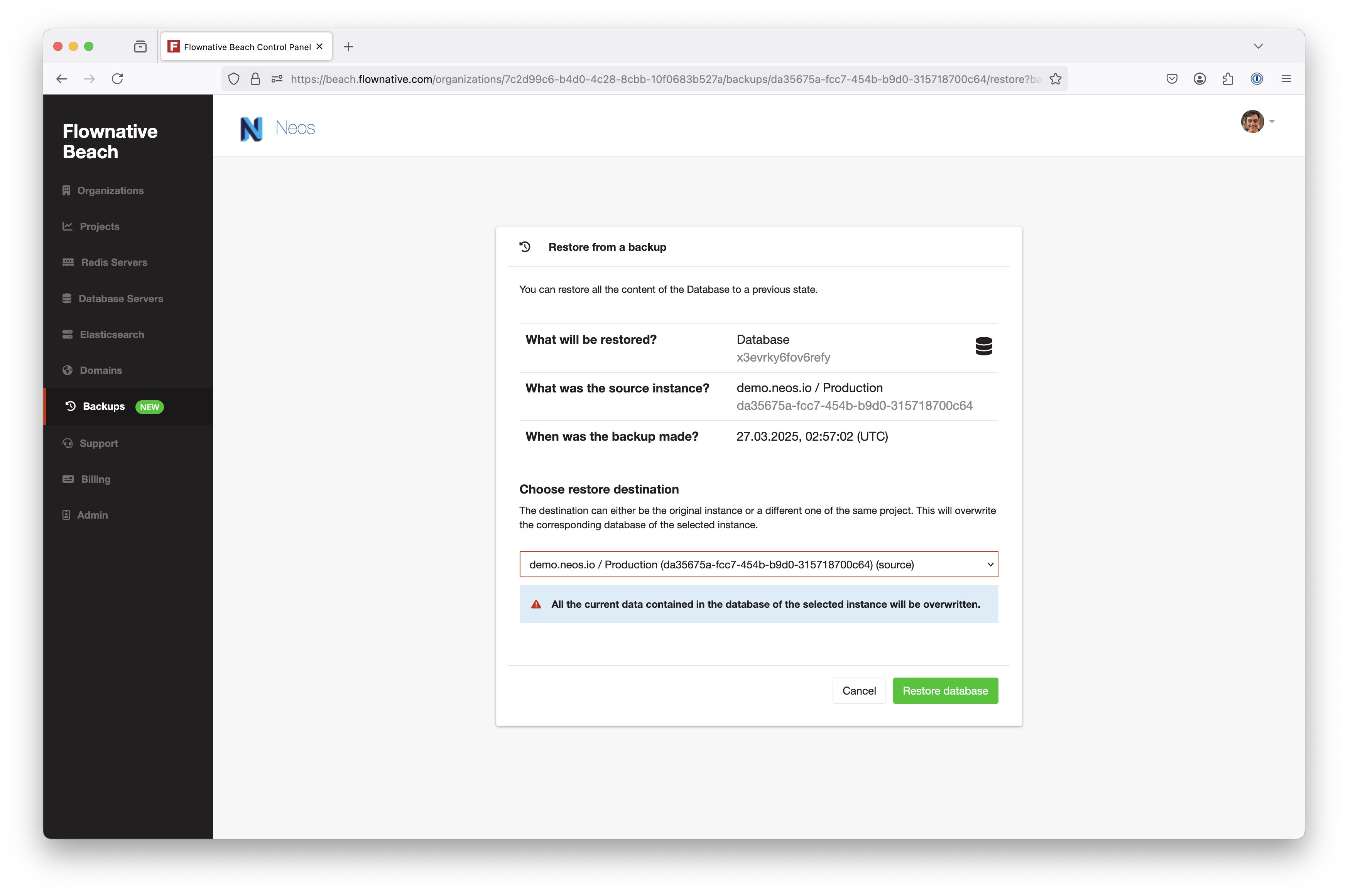
The special thing about this is that you can either restore the backup to the original location or you can decide to import the backup into another instance. This way, you can easily copy a current copy of the database or media of your production instance to a testing instance, for example to debug a problem or test a new feature.
And if you're wondering why this feature is only coming now, after all these years of Beach? Apparently, our customers are very careful and only ask for a backup every few weeks. That's why it simply wasn't worth automating the process. But now the time was ripe, because maybe you'll sleep a little more soundly knowing that you can now restore backups yourself at night ...
