Für alle Beach-Instanzen werden automatisch regelmäßig Backups angefertigt. Wenn einmal etwas ordentlich schief läuft, konnte man bisher über ein Support-Ticket schnell den funktionierenden Zustand wiederherstellen lassen. Damit du das jetzt auch selbst zu jeder Tages- und Nachtzeit tun kannst, gibt es hierfür ein neues Feature im Control Panel – und das kann noch mehr als nur Backups wiederherstellen!
Im Control Panel findest du nun einen Bereich "Backups", in dem du alle verfügbaren Backups sehen kannst:
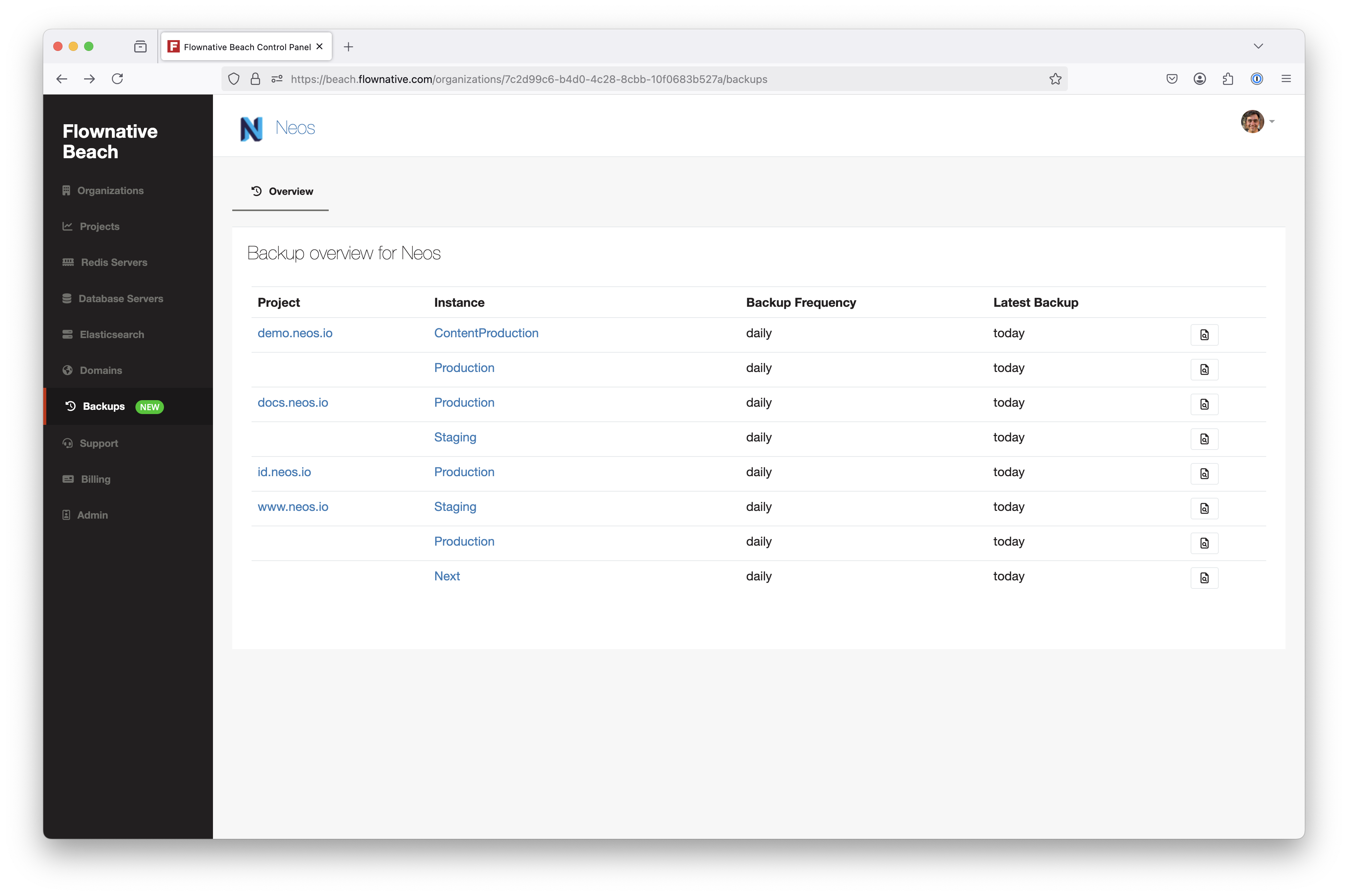
In der Detail-Ansicht für eine Instanz findest du dann eine ausführliche Liste aller vorhandenen Backups – jeweils für die Datenbank und die beiden Object Storage Buckets:
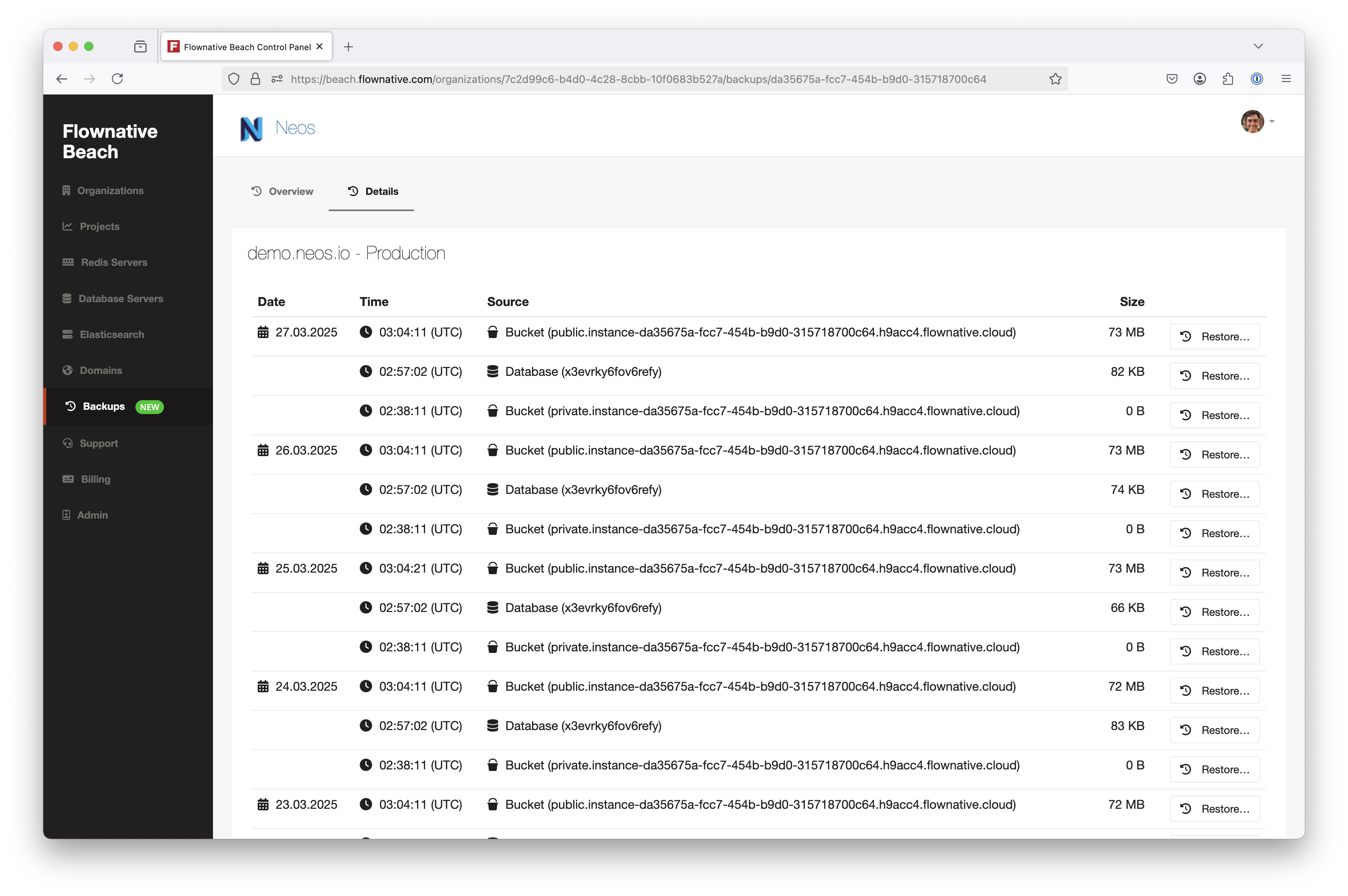
Mit einem Klick auf "Restore" siehst du noch einmal alle wichtigen Daten des Backups bevor du es wiederherstellst:
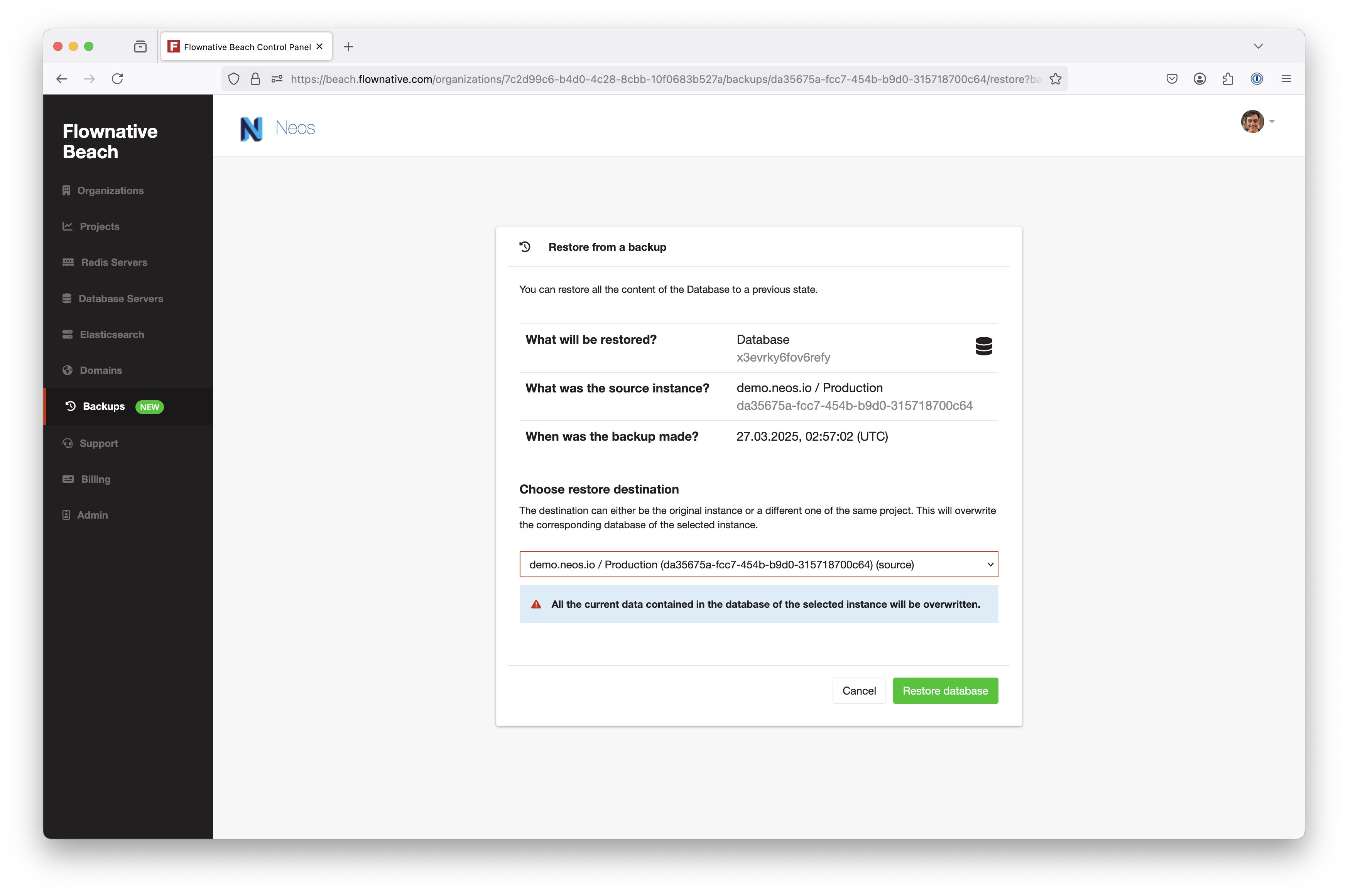
Das Besondere dabei: Du kannst das Backup entweder an dem originalen Ort wiederherstellen lassen oder du entscheidest dich dafür, das Backup in eine andere Instanz einzuspielen. Auf diese Weise kannst du sehr einfach eine aktuelle Kopie der Datenbank oder Medien deiner Production-Instanz in eine Testing-Instanz kopieren, zum Beispiel um dort ein Problem zu debuggen oder ein neues Feature zu testen.
Und falls du dich fragst, warum dieses Feature erst jetzt kommt, nach all den Jahren Beach? Scheinbar sind unsere Kunden sehr vorsichtig und fragen nur alle paar Wochen mal nach einem Backup. Deshalb hat es sich schlicht nicht gelohnt, den Prozess zu automatisieren. Aber nun war die Zeit reif, denn vielleicht schläfst du alleine dadurch etwas ruhiger, wenn du weißt, dass du Backups nun auch nachts selbst wiederherstellen kannst ...
