Beach is great for keeping your client in the loop about the progress of her project. Since everything is automated, it's easy to deploy a new feature – even if it's just a new button – as soon as it is ready. And because you want to launch a bunch of features at once, your are not deploying to production yet, but use a dedicated staging instance.
What's not great though is, that search engines may already be crawling your staging instance and add the content to their index. It's a lot of work to persuade all of them to forget about that test data again. Of course you can (and should) add a meaningful robots.txt to your project, but if you want to be safe, you might rather protect the test website with a password.
Today we launched a new feature in Beach which allows you to protect your Neos website (or any other Beach instance) with HTTP Basic Authentication. Simply head over to your instance in the Beach Control Panel and enable password protection. A new password is generated automatically and all you need to do is passing the username and password to your client (password protection for instances is included in all project plans, except "Micro").
Now you don't need to remember how to create that special htpasswd file and spend time throwing dice to come up with a good password ;-)
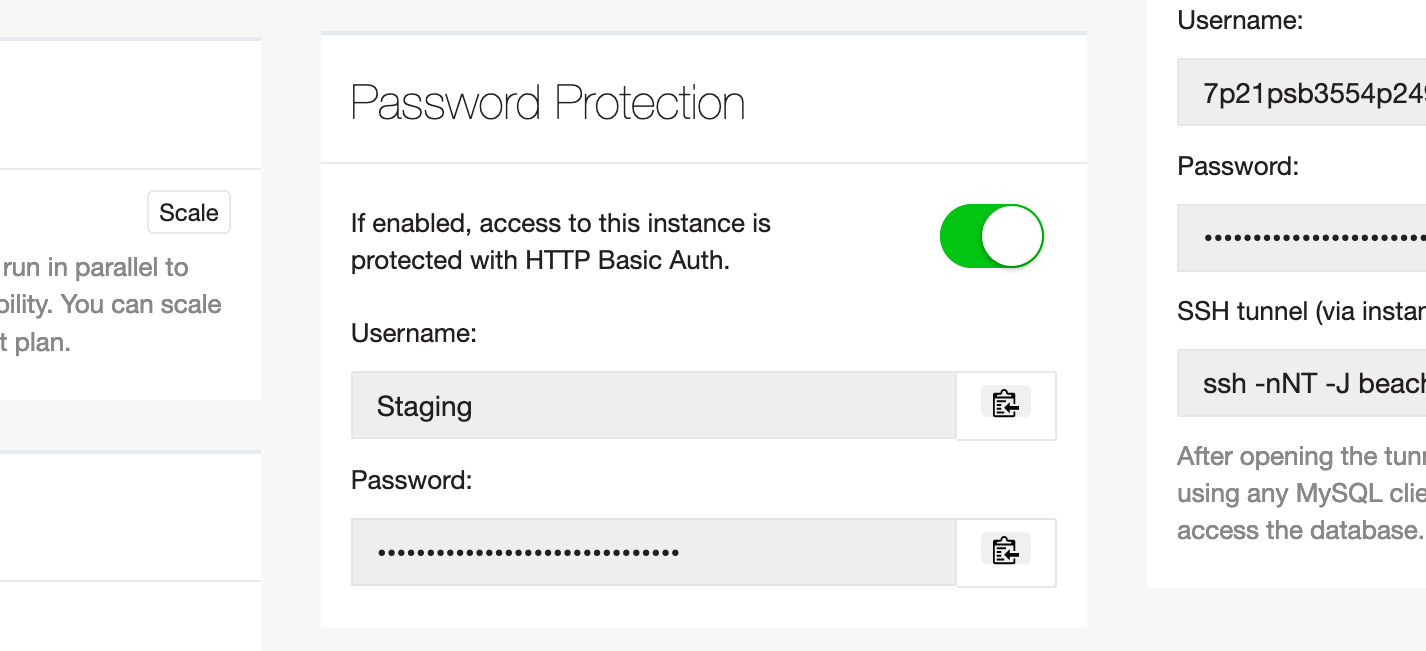
Oh, just in case you didn't know that yet: Flownative Beach is a cloud platform specifically made for Neos and Flow. Just give it a try, there's a 14-days free trial and a guide to get you started!
