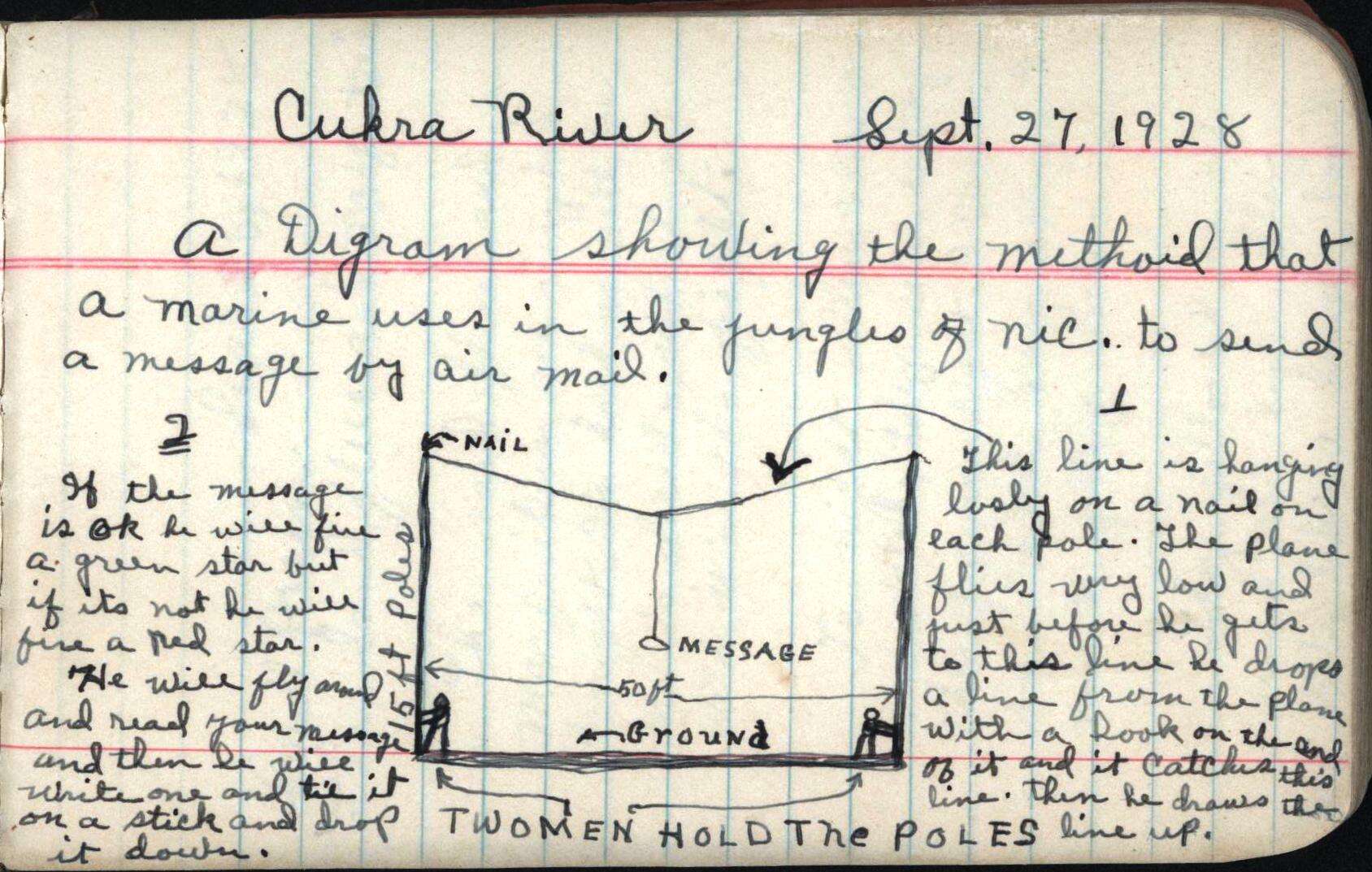
What we at Flownative think and do
Flownative Blog
Insights into our work, sneak peeks at projects, interesting technology, …
- An important announcement of interest for anyone using pixx.io with Neos by means of flownative/neos-pixxio – they will be switching off their old Perl-based API on 2026-01-31 (that is this weekend!).Karsten Dambekalns
Adjustments to auto-scaling
Today we have made an adjustment to the automatic scaling of Beach instances. This post explains the background and explains the effects.
An instance can be automatically scaled horizontally in Beach in order to be able to react to fluctuating loads.
For this purpose, the minimum and maximum number of replicas can be defined, as well as the CPU load, which triggers scaling up if exceeded.
Settings for the automatic scaling of an instance cover auto Einstellungen für die automatische Skalierung einer InstanzKarsten DambekalnsHow we dealt with the server outage on July 11, 2025
Last Friday, we had a major outage at Flownative Beach, which took around 30 customer projects offline for about an hour and a half. We would like to explain transparently what happened, how we dealt with it and what measures we are planning for the future.Robert LemkeNeos Conference 2025
This year's Neos Conference was once again a very special event. Many volunteers turned a simple conference room into a colorful event location where the Neos community celebrated the release of Neos 9 after years of development work. AI was of course a theme that also ran through many of the talks. However, the focus was on presentations about the current future possibilities of Neos.Robert LemkeNeos 9.0 Vienna Sprint
An exciting week comes to an end for me: The Neos team met in Vienna for a crucial sprint to finalize the remaining open items for the eagerly anticipated Neos 9.0 and Flow 9.0 versions. I had the privilege of representing Flownative on-site, while Karsten, Christian, and Markus worked intensively remotely.
Responsibly sourced: The new Event Sourced Content Repository
Robert Lemke