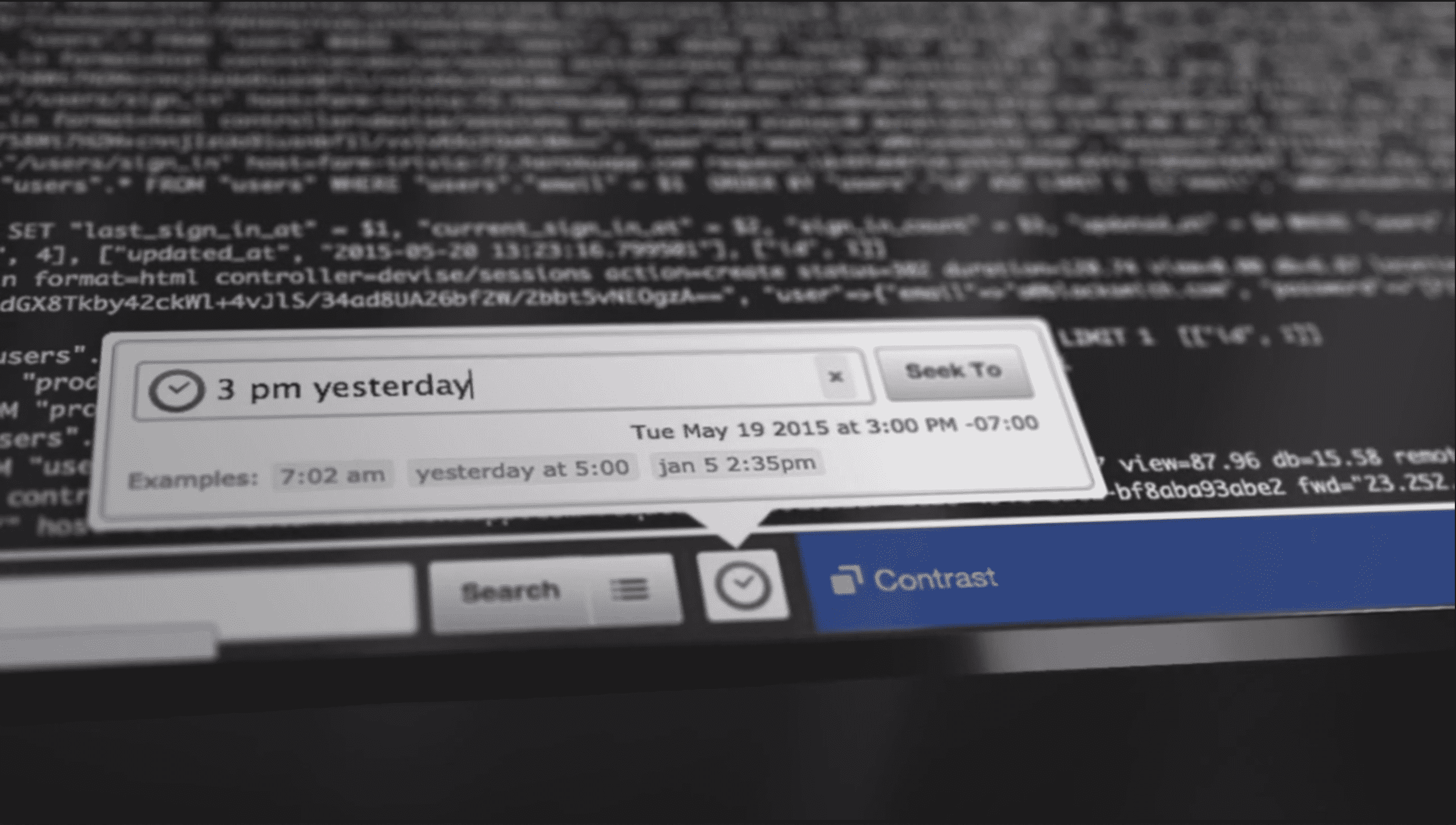
Guides related to Beach
How to use SolarWinds Papertrail for logging
Centralized logging helps you finding the right information and keep logs between deployments.
Overview
SolarWinds Papertrail is a log management tool which centralizes all your logs, makes them searchable and lets you define criteria for being notified by other services. A service like Papertrail is a great addition to your Beach project:
- it stores your log files at a place outside of your container. That's important because all files - including log files - which are stored in your instance containers will be gone after the next deployment.
- it aggregates logs from multiple containers and sources. If you are scaling your instances to multiple replicas, you'll want a single place to look at when searching for the cause of a problem.
- it makes your logs searchable. Wondering what happened to your Neos website last night at 1am? Or when a particular error happened the last time?
Papertrail is now part of SolarWinds Observability, so if you do not yet have a Papertrail account or have been migrated to SolarWinds Observability, you should use the SolarWinds Observability add-on.
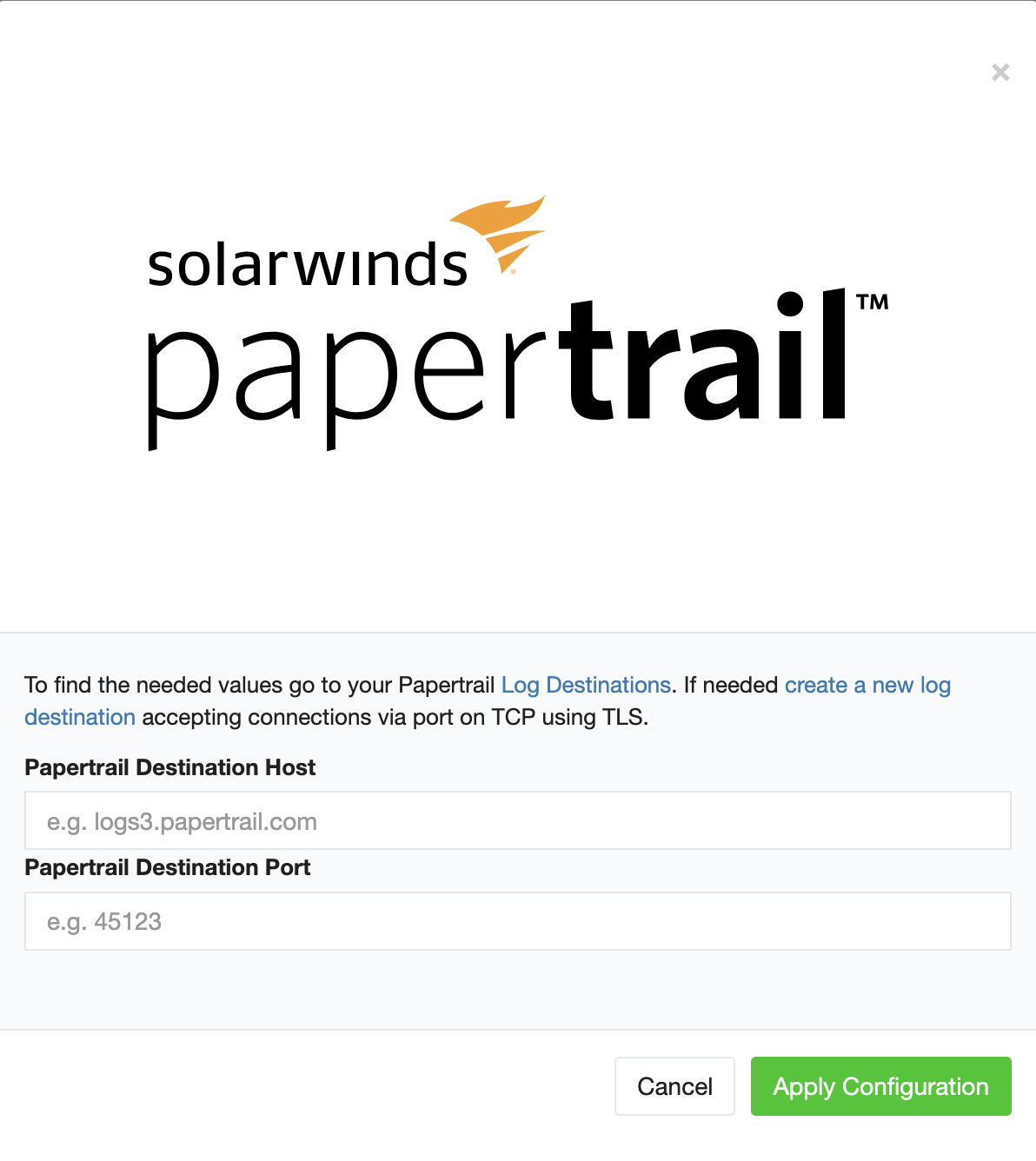
Setup
Enabling Papertrail for your project is easy. First, log in to your Papertrail account at papertrailapp.com. Then go to Settings > Log Destinations to find the host and port to log to.
Next, log in to Beach, go to one of your projects and choose the "Add-Ons" tab. Select the Papertrail add-on and enter your Papertrail destination data.
That's it!
All instances of your project will have logging enabled. The change takes effect the next time your deploy your instance.

Instance Logs
You'll find a notice about the Papertrail log destination in your instance details.
The host name in the logs initially will be your instance's identifier.