PHP 7.2 and 7.3 have served us well over the past years. But now it's time to move on–to PHP 8.
No longer supported by the developers, PHP 7.2 and 7.3 do no longer receive any updates at all. As the PHP website states:
Each release branch of PHP is fully supported for two years from its initial stable release. […]
After this two year period of active support, each branch is then supported for an additional year for critical security issues only. […]
Once the three years of support are completed, the branch reaches its end of life and is no longer supported.
By now PHP 7.3 has reached it's end-of-life two months ago, version 7.2 a year earlier. Thus it's time to drop support for those versions in Beach.
Skip PHP 7.4
Switching to PHP 7.4 would be a waste of resources. Active support for 7.4 has ended already and security support will end in just about 9 months from now. So you should really go for PHP 8.1, unless some needed libraries block that. In that case, try to use 8.0. If even that is not an option, try contributing support for PHP 8 where needed–or at least point out the upcoming need to support it.
Upgrade to PHP 8
Flow and Neos have been compatible with PHP 8.0 early on (in fact we had to wait for some underlying libraries to release compatible version) and by now support PHP 8.1 as well.
If you use no or only a few 3rd party packages in your project, chances are you can upgrade easily. Running composer update with the desired PHP version should suffice.
If you are wondering whether the Flow or Neos version used in your project supports PHP 8, the compatibility matrix in the Neos documentation should clear things up.
What happens in Beach
The 7.2 and 7.3 option has been removed from the PHP version selector about a week ago already. Existing instance configured for those version keep using it for now and can be deployed as usual.
Fortunately only few of the instances hosted at our Beach are still using those versions, the maintainers have been contacted directly.
As soon as all instances switched away from those versions, we will disable support for deploying intances based on them. In a next step we will drop them from the build chain of our PHP container images.
If you need help
If you need help with updating, be it just the PHP version or more substantial parts of your project, don't hesitate to get in touch with us. We are here to help!
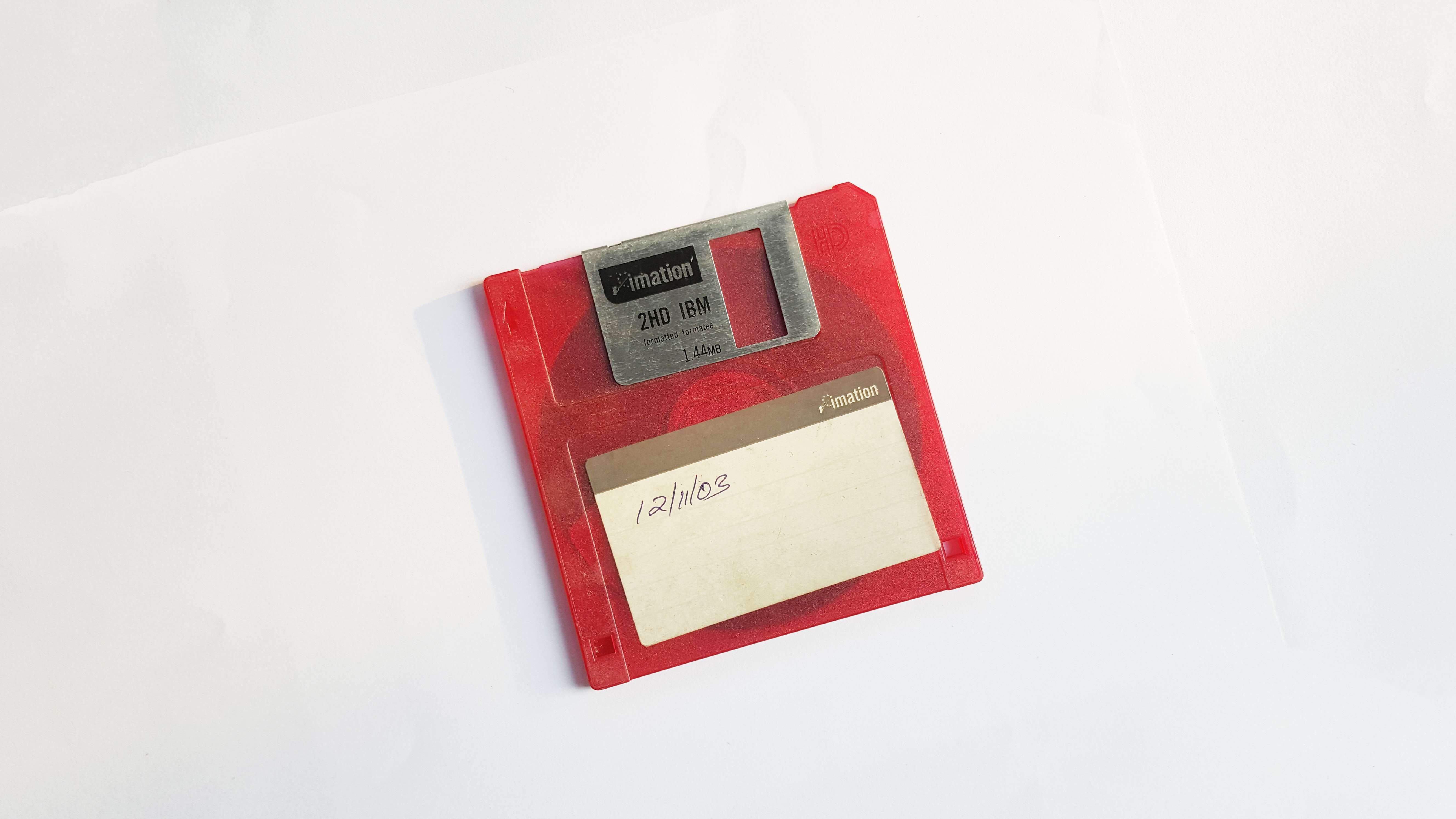
David Wieselmann
Hello. Thanks so much for your article. I just started working with devs in Europe. The very day I gave them acces to site and database/admin. A php error popped up. And now I can’t log into Admin Dashboard. They are telling me now that whole site needs to be build front and back. It has php 7.3 I don’t believe in coincidences. Everything stopped working as soon as they tempered with it. Couldn’t a simple change in code be the issue. This is what they said Your current project is written in PHP 7.3 (the old version). We've deployed a copy of the site locally on PHP 5.6 and authorization works. Based on this we have a suggestion that the current PHP version is incompatible with the PHP framework (codeinteger) on which you have built the website. Probably you need to rewrite the complete website (not just the frontend part).