
Guides related to Beach
How to run a start-up script when an instance is deployed
When an instance is being deployed, it can execute custom scripts before it receives traffic.
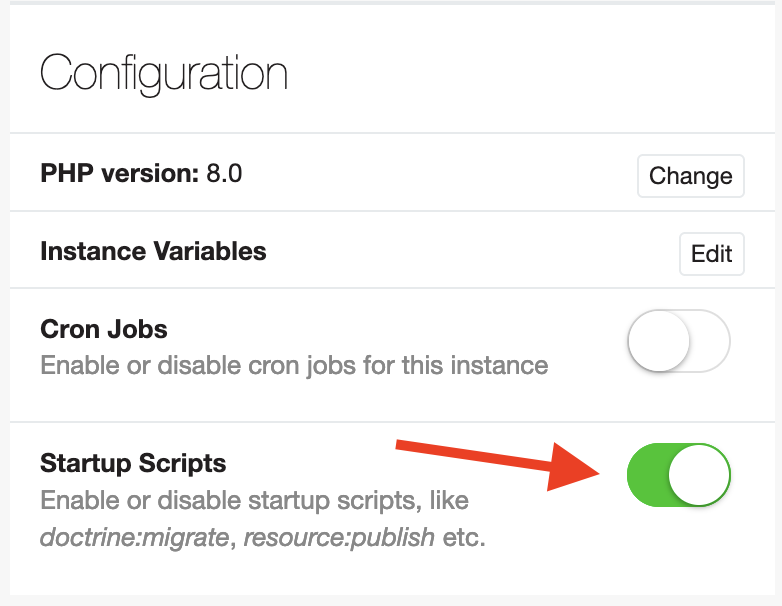
Container Scripts
Custom Startup Scripts
But you can also run your own scripts, simply by placing a specific file in the root directory of your project.
The Details
When you deploy an instance, a new container is started in the cluster. When it is running, all start up scripts will be run and once that is done, the container will tell the cluster management that it is ready for receiving traffic.
Simply create a file called beach-startup.sh, commit it to your project's root directory and deploy it. Here's an example which makes sure that Job Worker Queues are set up before the application goes live:
beach-startup.sh
#!/bin/bash /application/flow queue:setup Stripe
Here's another example which flushes the content cache of a Neos 3.x or higher version on each deployment:
beach-startup.sh
#!/bin/bash /application/flow flow:cache:flushone Neos_Fusion_Content
Disabling Custom Scripts
In case you have a beach-startup.sh in your repository, but want to skip running it in an instance for some reason, you can set the instance variable BEACH_APPLICATION_CUSTOM_STARTUP_SCRIPTS_ENABLE to false.